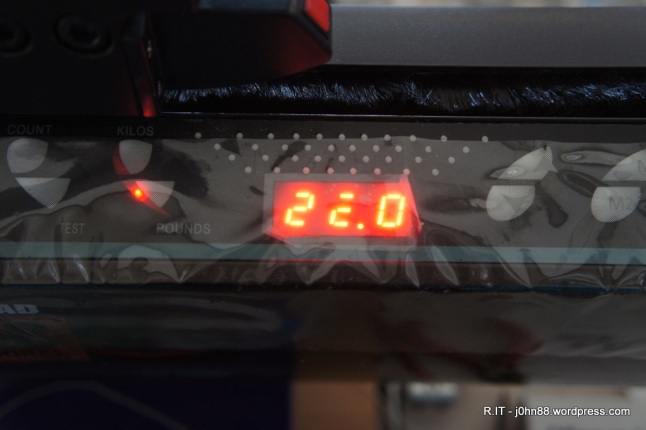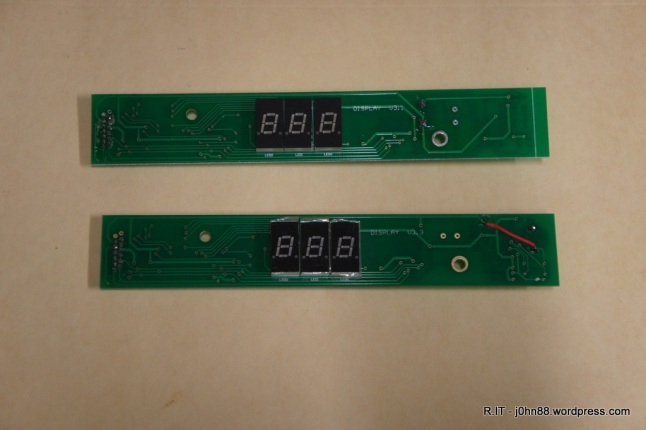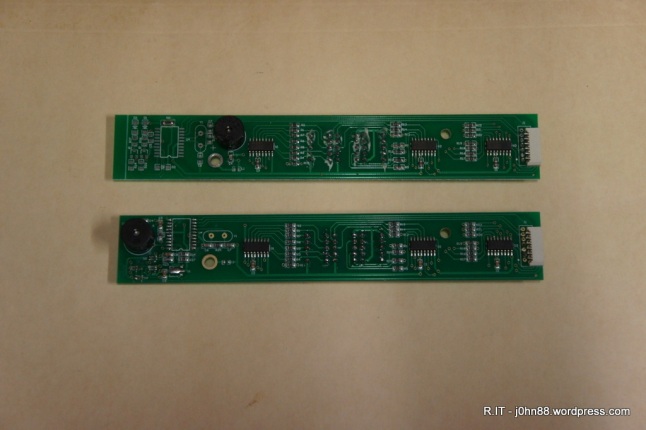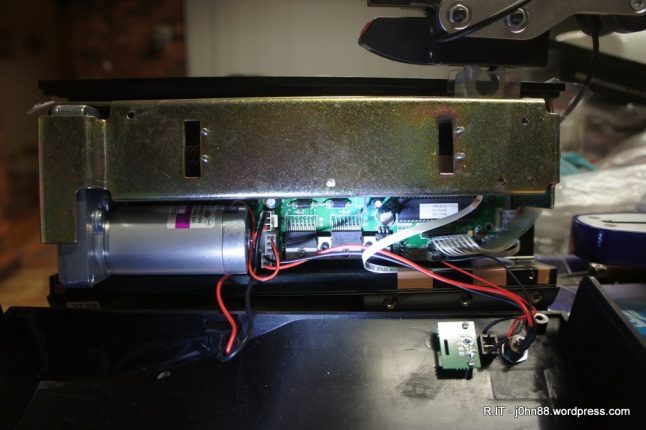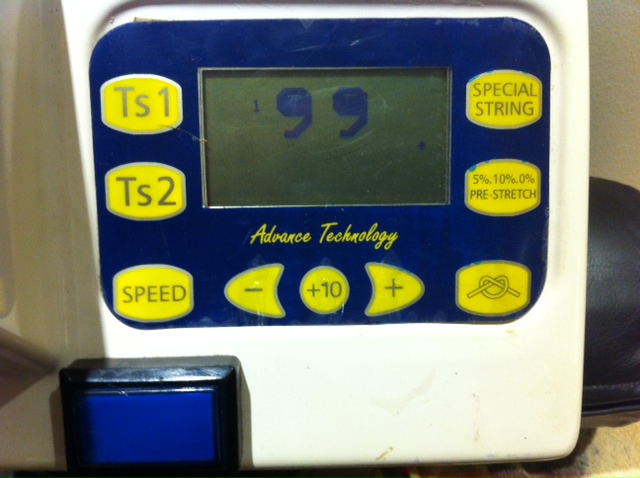Back in June 2013, I bought a new racquet stringing machine. It was a Spinfire Flame with a Wise 2086 Electronic Tension Head. It happened to have a special price on it, so eventually cost me $1250 at the time. These are still being sold now albeit at a slightly higher price – $1799.
https://www.tenniswarehouse.com.au/spinfire-flame-with-wise-tension-head.html
When I had received it, and was using it for the first time, I noticed that the turntable wasn’t spinning very well. Actually, it was a little notchy, in that it would turn but seem to settle in certain positions. I didn’t worry about it at the time as I had a few badminton racquets to string, but several weeks later, I decided to investigate the problem. I found that one of the bearing races was cracked.

I checked and found a local supplier, ABC Bearings, that had this in stock and got a price. I also notified Tennis Warehouse in Melbourne about the problem, and they were happy to reimburse me for the cost of the bearing – since that was easier than getting a bearing and sending it to me.
I replaced the bearing and found that it had to be done up very tight in order for the turntable not to feel sloppy. The design of this bearing housing was two bearings kept together with a 8mm diameter bolt. Here is a photo of the bearing mount, upside down showing the relative positions of the parts. I had made a plastic sleeve for the bolt some time ago, to make improvements to reduce the sloppy fit.

Sometime later, I also made a spacer to raise the turntable a bit higher. The photo below shows what it looks like when assembled and with the spacer that I had made.

This housing is mounted to the base, and the turntable sits on top. Tennis racquets can be strung at up to 60lbs, so there is considerable side force on this housing, and to stop the turntable from tipping or showing considerable slop, the bolt has to be tightened so much, that the bearing can break.
Fast forward many years to about six months ago – I was thinking about how I would redesign this housing. I looked up stub axle designs, like trailer wheel mounts – but nothing appeared to be easy to make with my lathe and milling machine. So I decided to design it from scratch, knowing what sort of loads I would need to handle.
Instead of the existing ball bearings which are compression types, I went for ball roller bearings that would handle the side loads better than the original. Also the axle would be minimum 12mm, not 8mm – so would be stronger. Another larger bearing for the top, then a needle roller bearing to allow the turntable to spin easily even when tightened.
Then ordering the bearings, and working out how to machine the parts out of aluminium, and the axle out of mild steel – it was time to make a prototype. I did have photos of the machining process, but won’t bore you with them here.

My design is shown here with the top part removed, showing the axle with the slight taper. The needle roller bearing is visible in the bottom housing to handle the vertical load, then the other bearing with the rubber seal.

Here you see the assembly shown upside down with the smaller bearing, then the tensioning screw to the side. Unfortunately, when I had this bottom piece in and out of the lathe, it sort of dropped onto the concrete floor, so it shows some slight dents and marring on the edges – only cosmetic though.

This is the completed assembly – with some slight markings on the surfaces due putting it in and out of the lathe. The earlier photos showed that the bottom piece had four tapped holes. There are also four tapped holes in the top piece that the turntable is screwed onto.
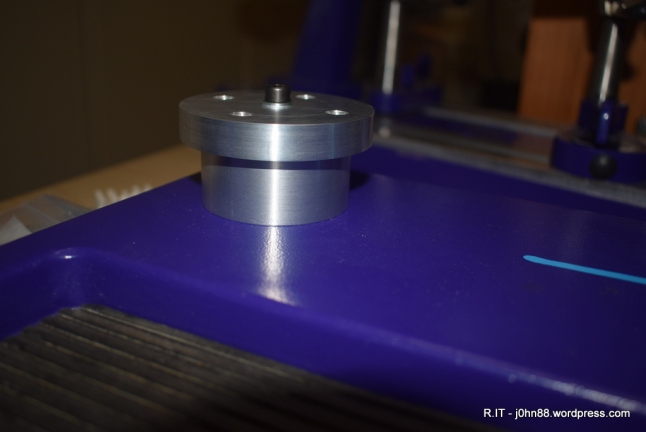
Finally a look at where this goes when mounted to the stringing machine base with four bolts underneath. My design was to be a drop-in replacement, i.e. remove the old bearing assembly, and drop mine in place and screw it together. Well almost! I had to use bolts of slightly different length. The only thing I am missing is the locking screw that locks it from rotating – but that is a feature that is only used for a couple of special tennis racquets, and I don’t anticipate having to string any of those ever.
Does it work, you ask? Yes, actually the turntable turns very freely now – although I can hear the roller bearing noise and with none of the original slop that could be felt.