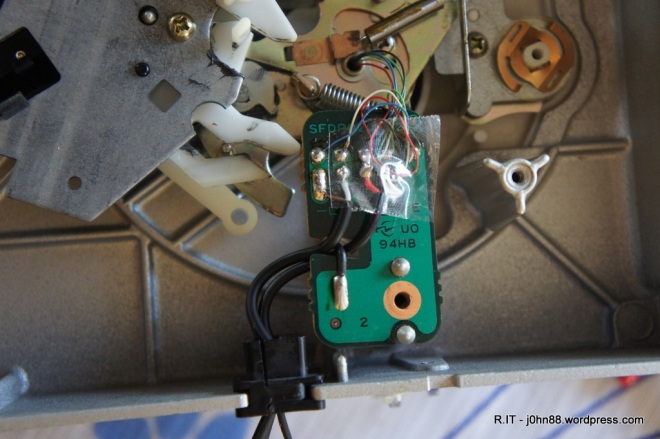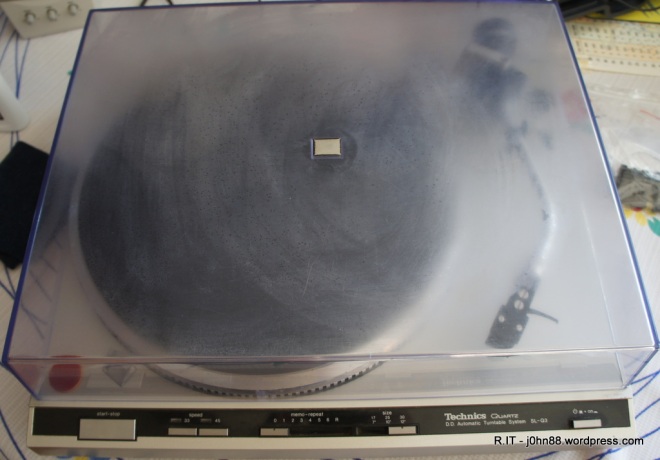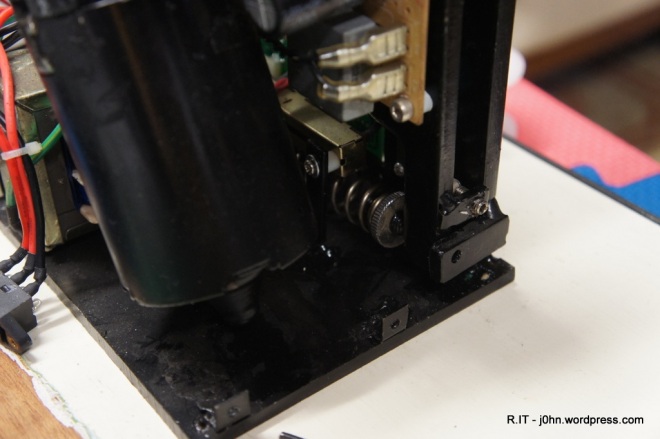There comes a time in any machine’s life, that unless it is capable of self-repair that eventually the law of diminishing returns kicks in. Sadly this has now happened to my Black & Decker GL570 Line Trimmer that I have been steadfastly maintaining to this day. The actuator that enables the line to be extended began to have trouble soon after its repair the second time – due to the hole in which the actuator rotates that was getting enlarged, hence the actuator was not rotating freely and was not doing its job. Today I was trying to trim the edges after a hiatus of a month or more, the growth was a bit too much – the motor was getting hot from the heavy cutting and threw its bearing. When the bearing came off, the motor ground to a halt, and the actuator pin snapped off.
After opening it up, even after 10 minutes, the motor was hot to the touch. Perhaps this is now the time for this faithful line trimmer to rest in peace. Shall I “Retire.IT“? I.e. allow it to rest in peace or perhaps look to see what can be done with its component parts.
Here is the motor with the bearing that has come off – that is the little brass piece. I could put the bearing back in, but due to the nature of the motor and its housing, there isn’t anything to stop it coming back out – unless I make a stopper to block the bearing from sliding off.
Now this might be a good time to see about removing the line spool housing from the motor spindle. If this can be done without damage to the spindle shaft, I might be able to use or repurpose one of the after-market cutting heads. If I can do this, then this line trimmer could live again with perhaps a Little Juey head.
We don’t usually rush in as we also might need to work out the economics of the situation. A replacement cutting head would cost about $32 but a cheap new line trimmer like the Ozito 550W is only $50. If I go for a new line trimmer, it will most likely be in fine working condition and will generally work within its guarantee period. After it goes out of warranty, I might eventually end up in the same situation with having a line trimmer that isn’t working well.
Maybe the solution is to attempt to remove the line spool housing from the motor. If it could be done without damage, then perhaps design and make a new trimmer head for it that is either similar to the commercial heads where it is easy to replace the line. Failing this, then buy a new line trimmer, and think of a use for the motor from the Black & Decker.