Remember two and a half years ago, approximately, I repaired my Compaq Presario SR5120AN motherboard which had a number of failed capacitors? Ok, it was some time ago, so here is the link.
Reveal.IT – Faulty capacitors on Presario SR5120AN motherboard
At the time, five capacitors had failed, but there were still four others of the same brand and size on the motherboard. I checked them with an ESR meter and they all passed. Fast forward to a month ago – I noticed that my computer cpu fan was getting louder, sometimes normal then suddenly high speed and this kept happening. I ran a utility to check the CPU temperature and it was … 99 degrees, wow! No wonder the fan was on turbos a lot of the time.
I shut down and took the computer apart to reveal the motherboard.

Two of those same original capacitors were showing the symptoms of failure – see the bulging top and black spots. After some effort, I was able to remove these two capacitors, then replace them with the ones in that little bag – I originally bought ten of these 1800uF 6.3V electrolytic high temperature capacitors. I checked the remaining two on the board and they check out fine.
So, reassemble the computer, and power on – leave it on for a while, and I can see that the CPU temperature is sitting reasonably stable at about 80 degrees. This is still quite hot and would appear to be still abnormal. Since I still have three spares left over, why not just replace the remaining two capacitors and be done with it.
That is what I did – took out the other two capacitors, replaced them with new ones. While I was doing this, I checked the capacitors with my ESR meter, which showed that these two were still ok, but anyway I have new ones in the motherboard now. Once the computer was up and running again, leave it for a while and then it was looking good so I decided to run the Passmark Performance Test, which stresses out the computer.
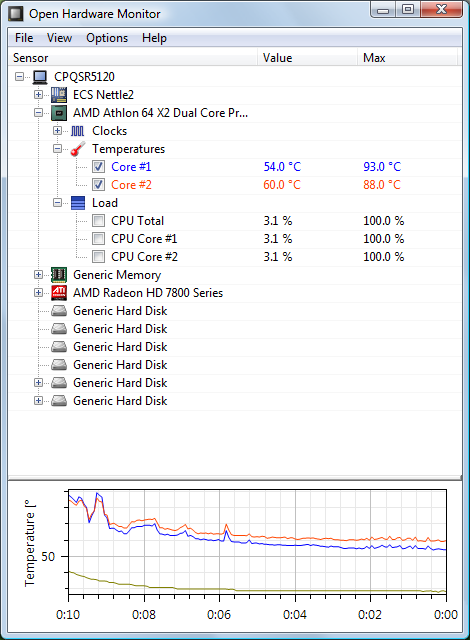
This is what the CPU and graphics card temperatures were during the test and then the cooldown period afterwards. The CPU maximum went to about 93 degrees but then back down and sitting stable at 54-60 degrees. This is amazing and shows that even though the ESR meter indicated that the capacitors were ok, replacing them reduced the average temperature dramatically. Why is that – maybe the capacitance has changed? Wait, I can check this!
Just over a year ago, I had bought from eBay, a Mega328 Transistor and component tester. I can connect the parts I have removed and compare with new parts.
These two are the failed capacitors. They appear to be back to back diodes with differing forward voltages.
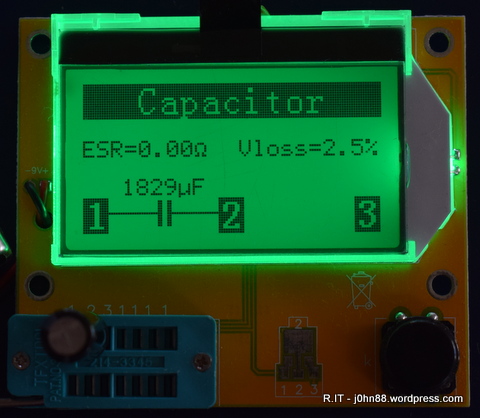
Here is a new one – my final remaining capacitor. The value is 1829uF, ESR is good, with Vloss of 2.5%.
Here are the two apparently good ones that I replaced. These also appear to be good as far as the tester is concerned, however replacing these two also brought down my average temperature of the CPU. Why? I don’t really have an answer for this, but maybe someone has.
Right now as I am writing this, my CPU temperature is sitting at around 80 degrees, with CPU load at about 85% since my antivirus scan has been running for some time, but certainly nowhere near the 99 degrees at idle that it was a month ago. It has been a few weeks now, and all seems to be well.





