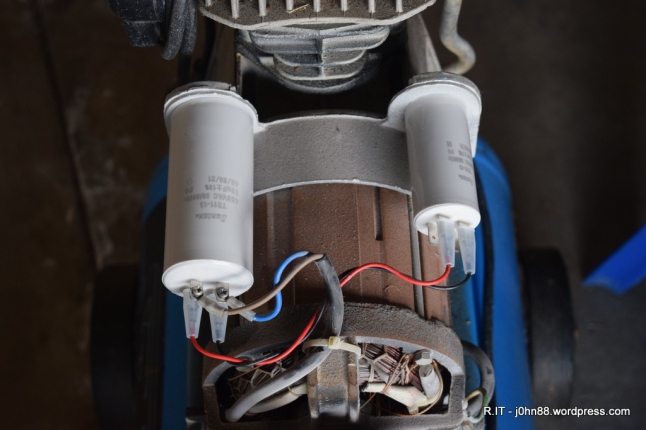I am a little down with the flu, so sitting at home, it is always a good idea to do some writing, or is it blogging – to clear the backlog of R.IT articles. The Antec 1100 is a great computer case, since it has lots of fans, and space for hard disks, and lots of expansion slots. That’s a lot of lots – right. It had started its life as a case from my scrypt (think – cryptocurrency) mining computer, and was eventually repurposed for my VMware ESXi server.
My ESXi server needed six hard disk drives so this case was ideal for it. After a couple of years of operation, I started hearing a bit of rattling sounds from the server which would come and go. Eventually I noticed after removing the side panel, and by looking up, that the top exhaust fan, was sometimes stopping and if it would spin, would spin with a wobble or slight rattle. This was the cause of the sound.
The fan was a 22cm fan, but it was a slightly longer shape – and checking on some forums found that others had similar problems, but had replaced the fan with a standard 22cm computer case fan. I found a Bitfenix 22cm case fan from a local supplier who had it in stock, so bought that one.

Here is the original fan from the Antec 1100 case. The mounting holes are not as standard as I thought. When I compared it with the Bitfenix fan, I found that the Bitfenix followed the standard mounting radius and that the Antec fan, had a slightly smaller radius. After some consideration, I noticed that there were other spots where mounting holes could be available, so used a 4.5mm drill to enlarge the holes adjacent to the standard mounting holes. It is a bit hard to describe, so here are a few photos.

This shows the new holes nearby, and the next one is a closeup to clearly show the new mounting hole that is away from the corner.

So, after this, it should be a small matter to reinstall the fan, however since the server was still running, I decided it would be best to shut it down to make the job easier. I don’t want to accidentally drop a metal screw onto the motherboard and cause a failure to occur. Another Replace.IT done. Now what should I write about next, maybe something of an electronic nature – except those haven’t come up very much lately.