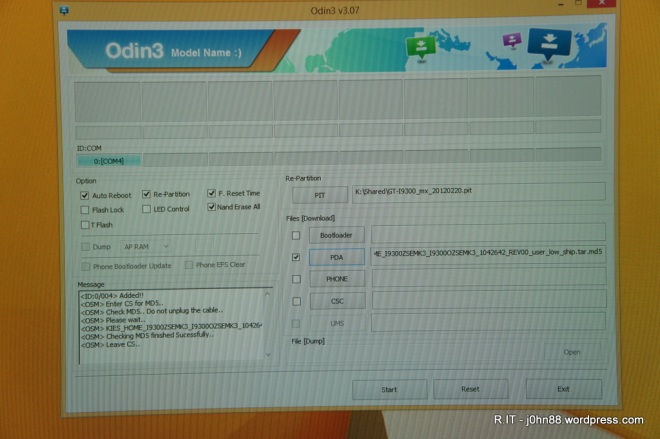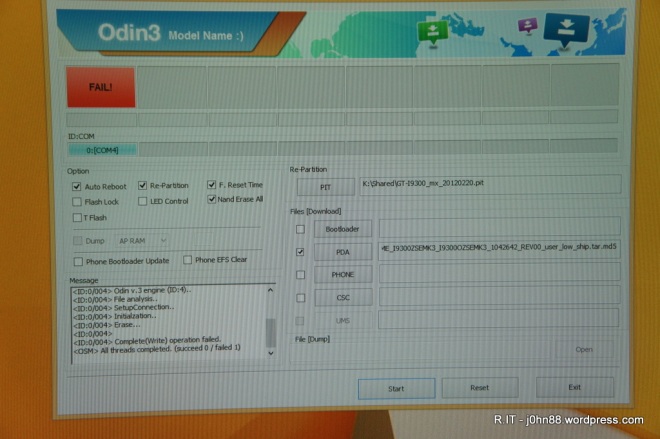Last year, my sister had brought over to me, a Samsung Galaxy Tab S model SM-T705Y. This was a tablet that Optus had been offering for people getting a new internet connection. I also had one, from my Optus connection years ago. Anyway, her problem was that the battery didn’t seem to last very long, and she ordered a replacement battery on eBay and came over for me to help in replacing it. At that time, I helped to replace the battery, then a week later, had to do the same thing again. The battery hadn’t lasted very long, so a replacement battery was sent out again.
After this second replacement, all went well until a week or so ago. She had accidentally dropped the tablet, but this time onto a tile floor. Previous times, dropping the tablet with its silicone shock-protected case onto carpet didn’t cause any noticeable damage, but this time it had failed. The fault was that after powering up, it would then decide to turn off by itself, almost as if the battery wasn’t working. She brought me the tablet, and I did some research on the problem. It seems that others have had this problem and determined that it may be the battery connector becoming dislodged or the connector socket had disconnected from the board.
It seemed unlikely, as the battery must be connected for it to power up and the tablet appeared to charge when I connect a charger to it, so what could it be? On Saturday evening, I opened up the tablet case. After removing the back cover, I could see that the battery connector – didn’t seem to be fully plugged into the socket. There was a slight bulge where the green wires were, so I pressed on the connector with my finger nail and it seemed to give, and gave a slight click when I did that.
On powering up, it seemed to stay turned on, which was different and seemed to be working again. I took a photo afterwards to show you what it looks like.

The white connector only has clips on the sides to attach it. For the battery to work, it means that the red and black wires must be connecting. The green wires must likly be used for BSI and BTemp. BSI is Battery Status (or System) Indicator that reports the status and capacity of the battery. BTemp is usually a thermocouple that reports the temperature of the battery.
This fault would then seem to be BSI related hence the tablet turns off because it cannot determine the status of the battery. That would also explain why repeating the turn on process gives quite wide variations of the reported battery capacity. Sometimes 85%, and other times 50%, then one time it turned off and when I connected the charger, it showed 1% capacity.
After some testing, the tablet remained on, so it was time to put the tablet back together. I pressed the connector one last time, and it still gave a slight click – which is a bit concerning. I used a magnifying loupe at 10x to visually inspect the connector terminals to the board and they looked intact – no sign of a dry joint, that could be another cause.
Anyway, I put everything back together and gave instructions that if this happened again, to press on the back cover firmly above and to the left of the micro USB port. This would likely be where the battery connector is, as seen in the photo.

Why does this happen? It could be that the replacement battery is not a genuine Samsung battery, even though it seems to have the right stickers, and that the battery connector might not have been made to the same tolerances as the original would be. I did notice that the connector didn’t seem to be the same colour as the original that had been removed the previous year. The connector seems a little more translucent. Maybe I should put the connectors under a microscope and see what the difference is in the terminals. Anyway, that’s it for now.