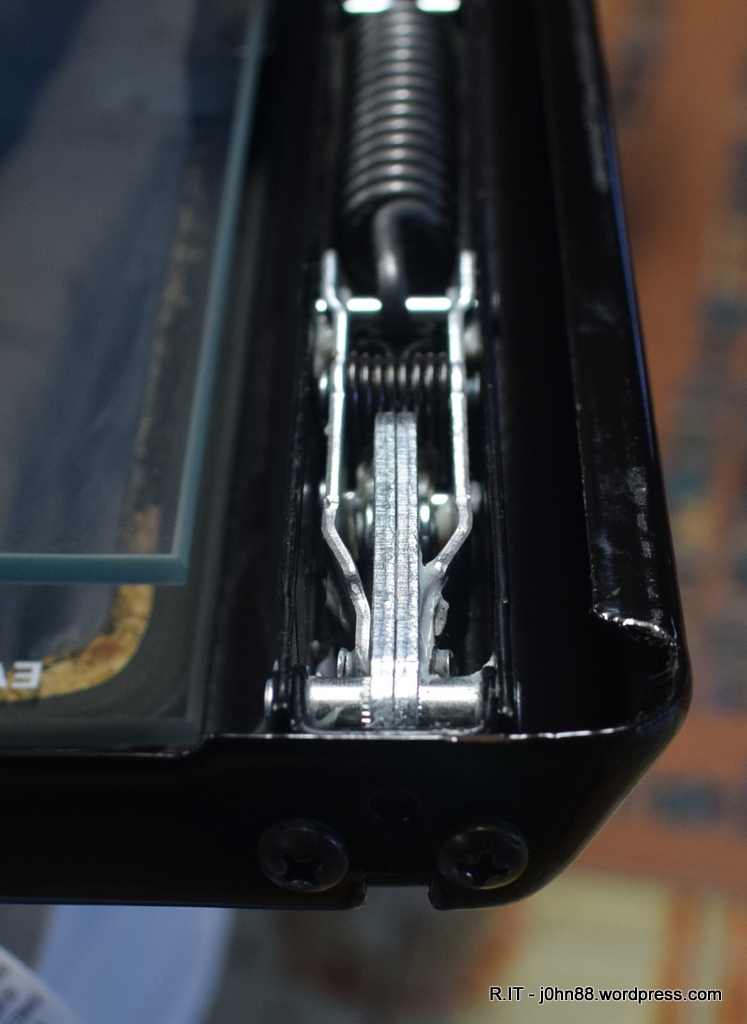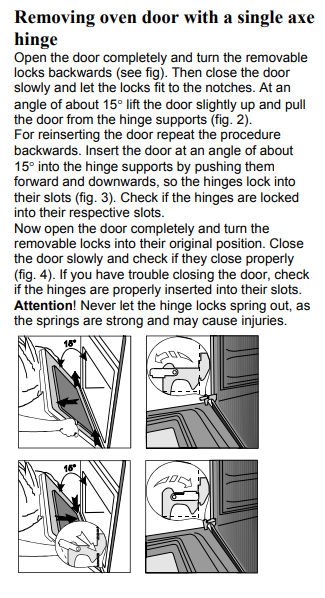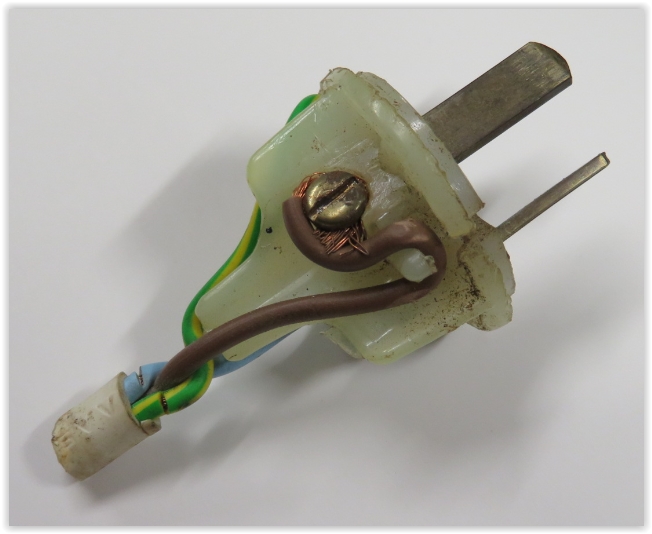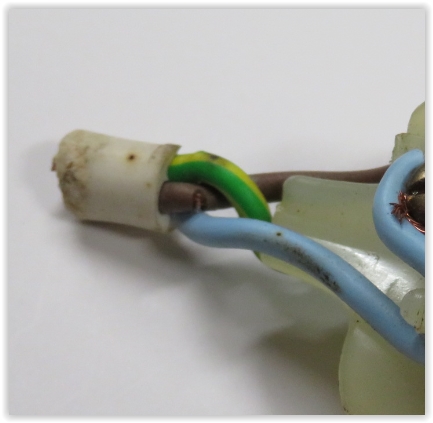Late January, my son sent me a message that there was something wrong with the car. The car in question is our Honda Civic 1999 sedan which my son had been using. Apparently the speedometer stops working and the engine warning light comes on.
I got him to bring the car over and leave it with me, so I can get it serviced. I took a photo of the dashboard.

The dash is a bit dusty – and the odometer showing 240135 – that’s a lot of kms. I arranged to take it in to the local mechanic. The engine was out of oil as well and apparently long overdue for a service, so the service was done. The mechanic ordered a vehicle speed sensor for it, as he said that it was the most likely failure. In due course, it arrived, but turned out that it wouldn’t fit this particular Civic. Anyway, he didn’t have any other part that he could get, so I collected the car from him. He mentioned that if I was able to get the right part, he could help me fit it.
I looked around the back of the engine gearbox and found where the speed sensor was located.

That is the black thingie towards the top of the photo. Anyway, I found one of these on eBay – it stated that it was for my year of car, so ordered it. It took about a week to get to me, which was strange as the listing said it was Australia stock.
Anyway, I could see that it looked the same as what I wanted, so go my socket wrench out to remove the retaining bolt. Good try! The bolt was tight and I couldn’t get enough leverage stretched at arms length to undo the bolt. I called the mechanic, who was busy but said to call him the next day.
I called the next morning, and he said – bring it over. It took him a minute or so with a long extension socket wrench to comfortably remove the bolt without even stretching. He swapped the VSS and replaced the bolt. Overall a two minute job and he didn’t charge me for that, even though I offered to pay – great mechanic.
The question is – did this fix the problem? The speedometer worked while driving the car home. The rest would be up to my son, who took it back and after a few days (back in February), said that all was ok. Speedometer and Odometer – both working, no more engine warning light. Another successful Repair.IT job which was non-electronic. From a Google search, if replacing the VSS didn’t fix the problem, it was likely that the speedometer motor had failed, or there were dry solder joints in the speedometer circuit board – but fortunately, I didn’t have to go down that track.
The car is getting old, but is now functional – eventually, it will need to be replaced, but that is up to my son, now.